Ready to lose the piles, folders, and filing cabinets in your home office? Now’s the time! Wirecutter recommends the Scanbot Pro Ap for Android and IOS to begin saving your paper files onto your phone and home computer. One exciting feature is text recognition that will allow you to search for any word within each document. Wirecutter also offers a list of shredders for when you no longer need the paper files, How to Go Paperless With Your Home Office. Organizing these files into a specific folder and backing them up onto a thumb drive or other external hard drive is the final, important step. They assure that you will be amazed during tax season when all of your documents are accessible at the touch of a button.
Tag: paperless
Go Tax Paperless
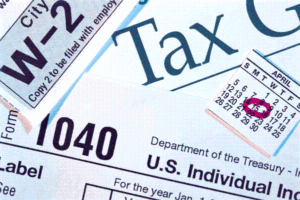 Ready to ditch your file cabinet? Explore going paperless with your tax documents. A great start is organizing your files using a document scanner. Many of these have wifi capabilities and function as part of your at-home network. Shredding old paper documents helps protect against identity theft.
Ready to ditch your file cabinet? Explore going paperless with your tax documents. A great start is organizing your files using a document scanner. Many of these have wifi capabilities and function as part of your at-home network. Shredding old paper documents helps protect against identity theft.
Once your scanning is complete, create one file on your computer to hold these documents. Be sure to back-up your documents in more than one place, such as on a flash drive, external drive, or a personal cloud. Experts suggest keeping these files for up to seven years. Make collecting this information easy by tracking receipts and invoices with simple budgeting apps and watch the clutter in your home office disappear. Want to learn more? Click here: How to Go Paperless in Your Home Office
